-
-
Tripod and Webcam video
- Roger Saffle
-
FMX login
- December 10, 2020
- Roger Saffle
Click here to login to FMX
-
Installing Google Chat
- Roger Saffle
Google Chat has replaced Hangouts. The PDF below will explain how to install Google Chat.
-
Powerwash a Chromebook
- December 7, 2020
- Roger Saffle
Below are instructions on on how to powerwash a Chromebook. For more in-depth instructions click here. Step One: Make sure the Chromebook is at the login screen. Step Two: While at the login screen hold down Shift, Control, Alt and R all at the same time. Step Three: A box…
-
Blocksi YouTube channel
- November 6, 2020
- Roger Saffle
Here is the link for some helpful Youtube videos produced by Blocksi Blocksi Channel
-
Blocksi Teacher Dashboard
- Roger Saffle
This PDF will show you how to login and how to use the Blocksi teacher dashboard.
-
Setting Term Weights
- November 3, 2020
- Roger Saffle
Term weights must be set up each year so that your grades across grading periods calculate correctly.
-
Print classroom badges
- Roger Saffle
Yes, yes we need badges. This will show you how to print your own set of badges
-
Adding apps and links to your Teacher page
- Roger Saffle
How to add and app or a website url to your Clever teacher page