Google Docs- Sharing
How to share your Google Docs with others
How to share your Google Docs with others
Slide show on some of the basics of Google Classroom https://docs.google.com/presentation/d/1qb9bSclIy4jfIXModsNtyseW9JDw_6uheuLSu4-v8ec/edit?usp=sharing
Some quick reference sheet with some common Classroom infomation
How to add a single or mass add students to your Google Classroom Step 1: Go to the desired class in Google Classroom. Then click the “people” tab at the top of the page. Step 2: You should now see a page displaying the Teachers and Students connected to the…
This will show you how to link your Google Classroom to any of your Savvas or Pearson sections
How to take your Google account with you when you leave
While Google Meet is blocked for students, it can still be a good meeting tool to use with others
A tutorial on how to record Zoom meetings. The link will take you to Zoom’s help center on their website. Note at the moment Zoom recording only works on Windows or Mac, recording currently will not work on Chromebooks.
Here is a short video on how to get started with sharing videos on Youtube.
Here are some handy and useful keyboard shortcuts for chromebooks https://support.google.com/chromebook/answer/183101?hl=en