Below are instructions on on how to powerwash a Chromebook. For more in-depth instructions click here.
Step One: Make sure the Chromebook is at the login screen.
Step Two: While at the login screen hold down Shift, Control, Alt and R all at the same time.
Step Three: A box will appear, at the bottom select powerwash. The Chromebook will go through the powerwashing process.
Step Four: Select “Get Started”. If Chromevox comes up, select “Continue without Chromevox”
Step Five: Select the “HLS_Guest” Wifi, Accept and Continue through Service Agreement
Step Six: Select “Done” when it finished enrollment