Status Dashboard – Zoom
Take the link below for the status of Zoom services.
Take the link below for the status of Zoom services.
Take the link below for the status of Blocksi services.
Snapverter is an easy to use add-on for Read&Write for Google Chrome that transforms classroom papers and files into readable PDF documents for easy sharing and reading aloud via Google Drive. See the video below for an overview of the product. Using Snapverter
Read&Write is a literacy software with tools designed for reading, writing, study, and research support. We auto-install this to all Chromebooks and Chrome browsers at school so there is no install you need to complete. See the videos below for a quick overview and some getting started tips. Please note,…
See below for a how to on setting up and installing Screencastify. In Addition you can also checkout the video below for using Screencastify.
See the attached how to for printing and releasing a print job from a Xerox printer or copier.
See the below how to on how to setup your security badge to login to the copier. Please note this is only possible with staff security badges. Unfortunately student ID cards will not allow this ability.
Steps on resetting a student’s placement in Lexia and PowerUp as well as moving students into PowerUp. Please note this is only possible as a staff account. Students and parents cannot reset placement.
System requirements for both Lexia Core5 and Lexia PowerUp can be found a the link below.
View the attached PDF for iReady system requirements.