How To Lock Your PC
You should always lock your PC when you leave it unattended. This will help prevent security breaches and bad actors from physically accessing your PC.
You should always lock your PC when you leave it unattended. This will help prevent security breaches and bad actors from physically accessing your PC.
If you’re trying to login to your Chromebook and it says your has been changed since the last time you logged in. Follow the tutorial bellow to resolve this issue.
Tutorial on how to change your Highland account password.
How to enable and disable spell and grammar check in Google Docs
Tutorial on how to scan to Google Drive from the copiers.
A tutorial for when the chromebook screen is zoomed in or out and when the screen is rotated in the wrong orientation.
Tutorial on how to make the the scoreboard table in the gym display it’s two screens as one big screen.
This is a tutorial on how to use the Ladibug with The camera app on a Windows PC.
Below is a tutorial on how to power cycle your CleverTouch Board. This may help if it freezes or locks up.
A tutorial about how to switch between multiple Displays on Windows.