Lynx Software Instructional Video
Video tutorial for the Lynx software.
Video tutorial for the Lynx software.
A tutorial on the new Lynx software that will be replacing the Interwrite software for the Mobi Pads.
An introduction to the CleverTouch boards that will be in the new elementary schools. The tutorial covers some of the basic functions of the board. Below the PDF there is also a video version as well. CleverTouch Getting Started Video
Tutorial on how to allow tech support remote access to your Chromebook or desktop PC using the Chrome Browser.
Tutorial on how to create a YouTube Channel. Below is a very detailed video on creating a YouTube channel.
Tutorial on emailing parents and Students in PowerSchool.
A playlist of videos that will instruct you on how to use Blocksi.
You can, through Power School transfer their grades to their new period, as long as they are taking the same lessons. ( I feel this will relate to HS and MS more) Below is a tutorial, this will save you from having to enter the grades manually.
The Video below explains how to approve youtube videos for students to view.
How to on setting up your webcam on a tripod.