Intro to CleverTouch Boards
An introduction to the CleverTouch boards that will be in the new elementary schools. The tutorial covers some of the basic functions of the board. Below the PDF there is also a video version as well. CleverTouch Getting Started Video