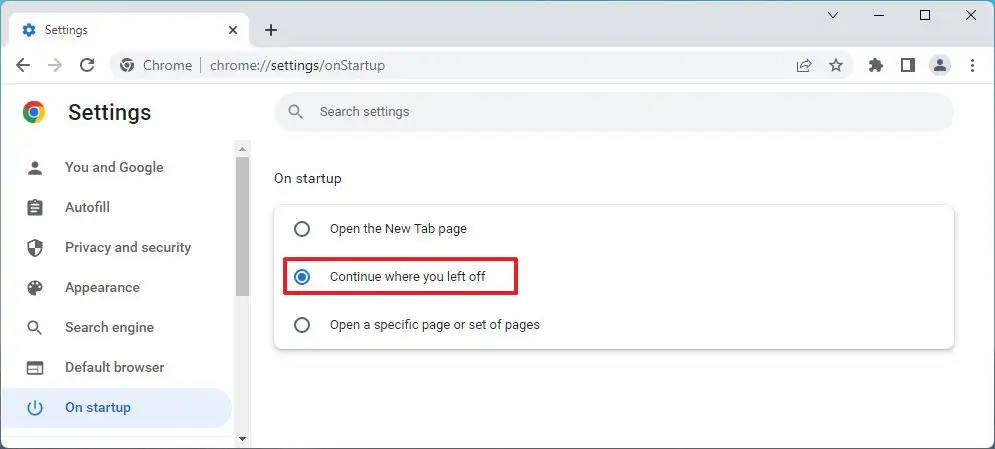Below is a tutorial on how to make Chrome reopen your tabs where you left off in the event you accidentally close Chrome or your PC is shutdown. You can also tell Chrome what web pages you want to open by default.
For additional information on the “on startup” option click here.
- Open Google Chrome
- Click the menu (three-dotted) button on the right corner and select the Settings option.
- Click on “On startup.” (It will be on the left side of the page)
Option A. To continue where you left off select the “Continue where you left off” option.
Option B. To open a specific page select “Open a specific page or set of pages” and enter the URL of the specific page or pages you want to open.