This article will show how to record sound file on a Chromebook. This is currently only avaliable at the High School level.
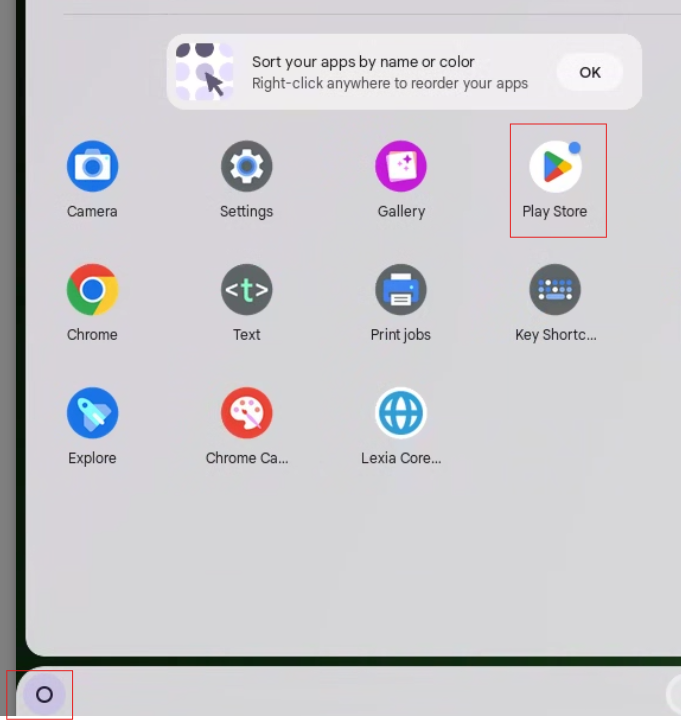
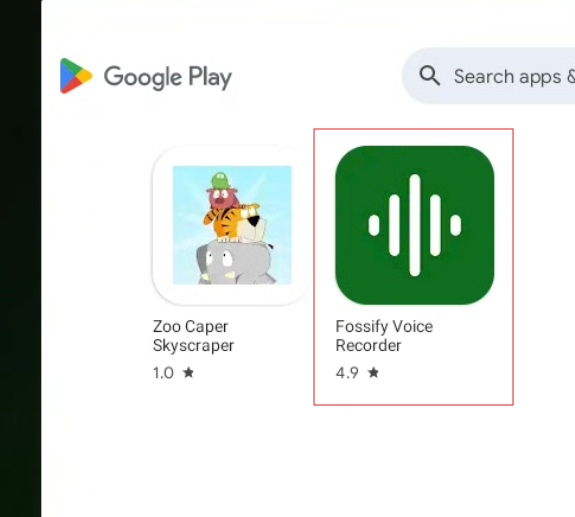
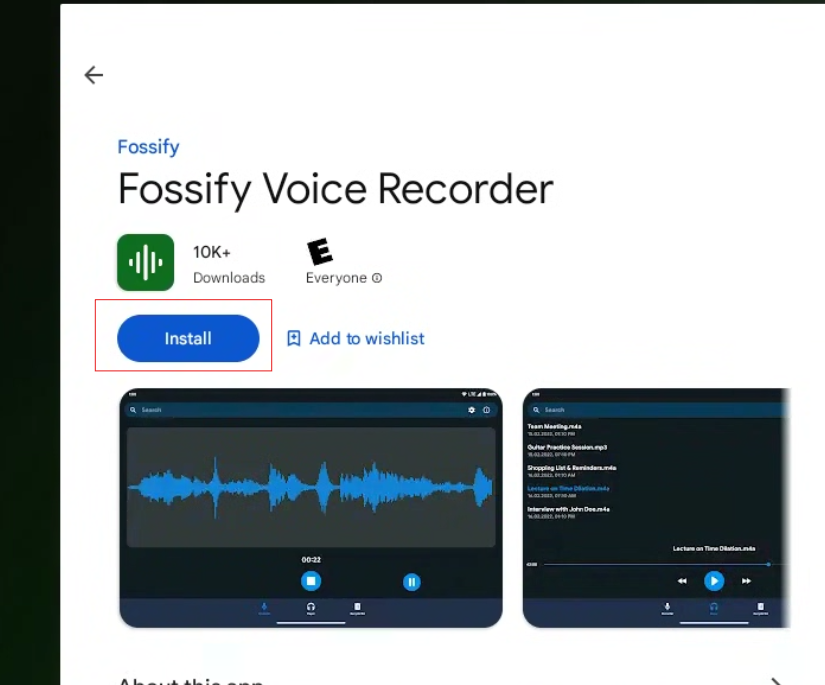
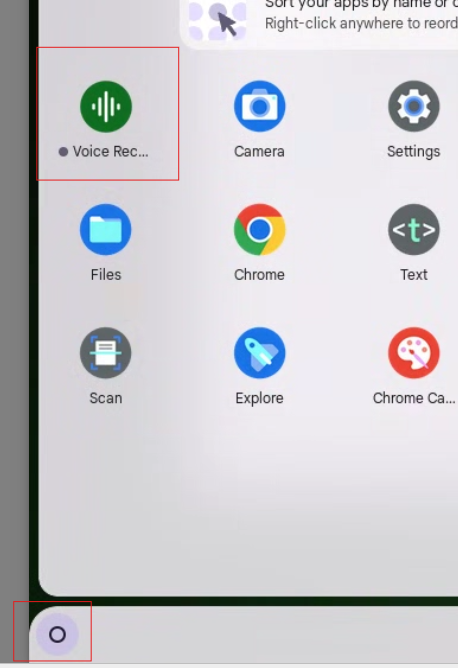
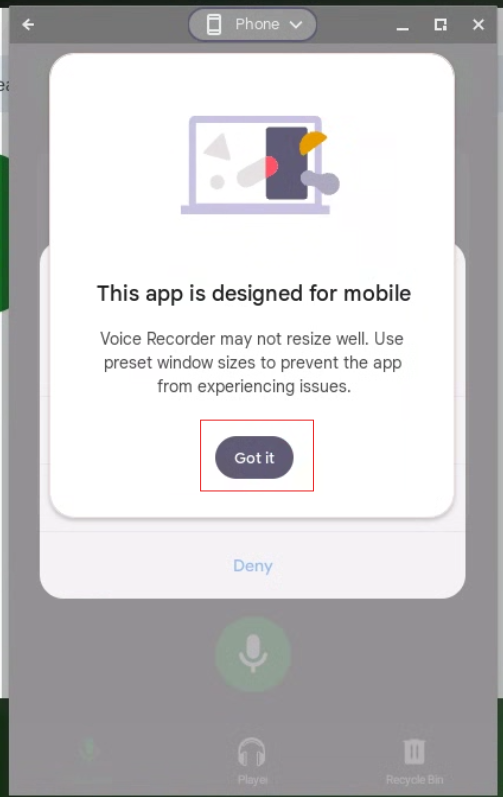
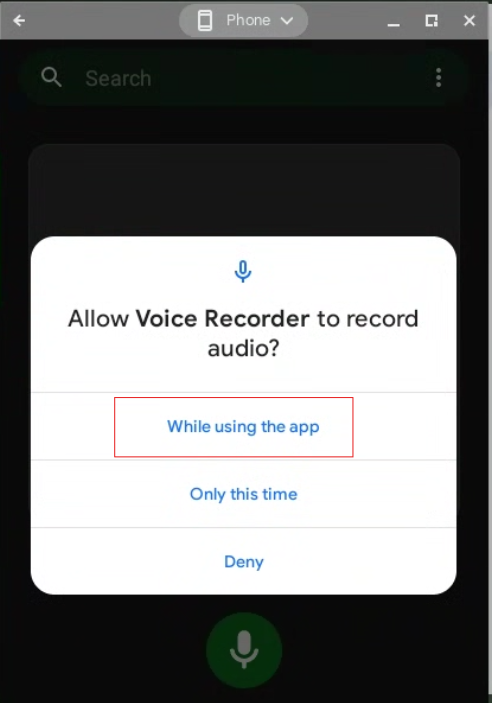
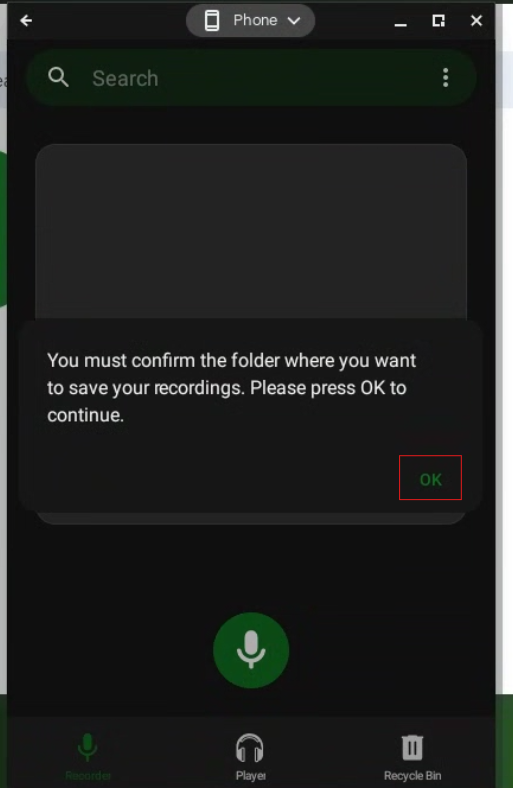
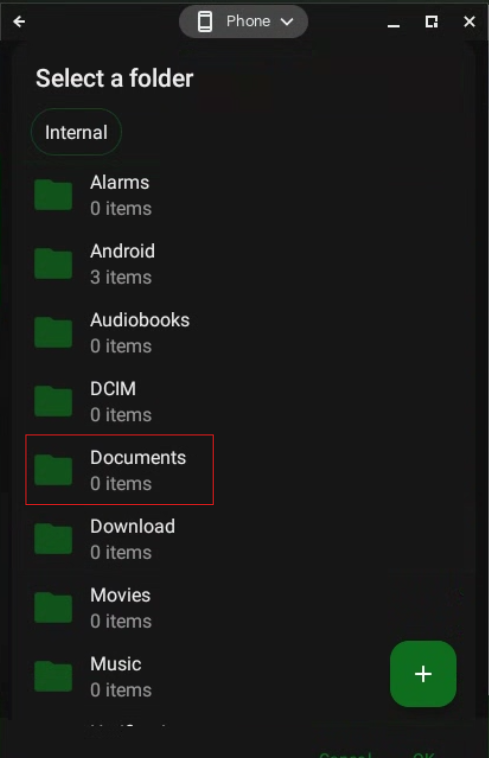
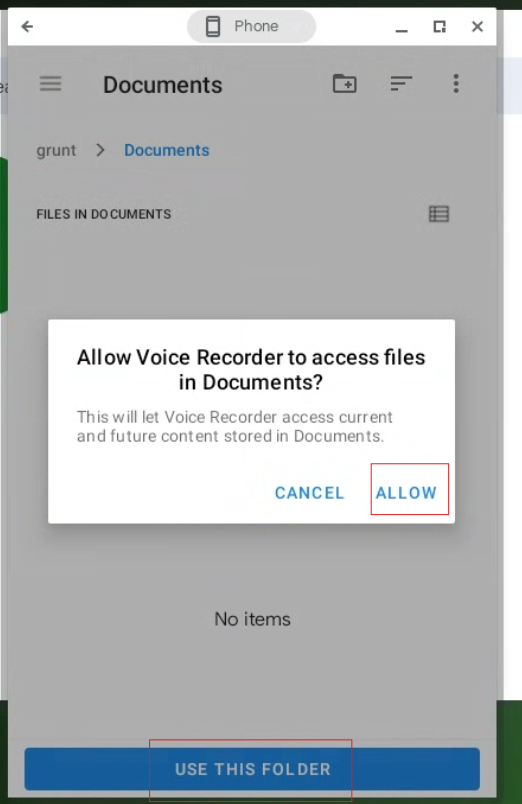
Thats it. The recorder is now installed and ready to use. It can be found on the start cirle on the task bar.
This article will show how to record sound file on a Chromebook. This is currently only avaliable at the High School level.
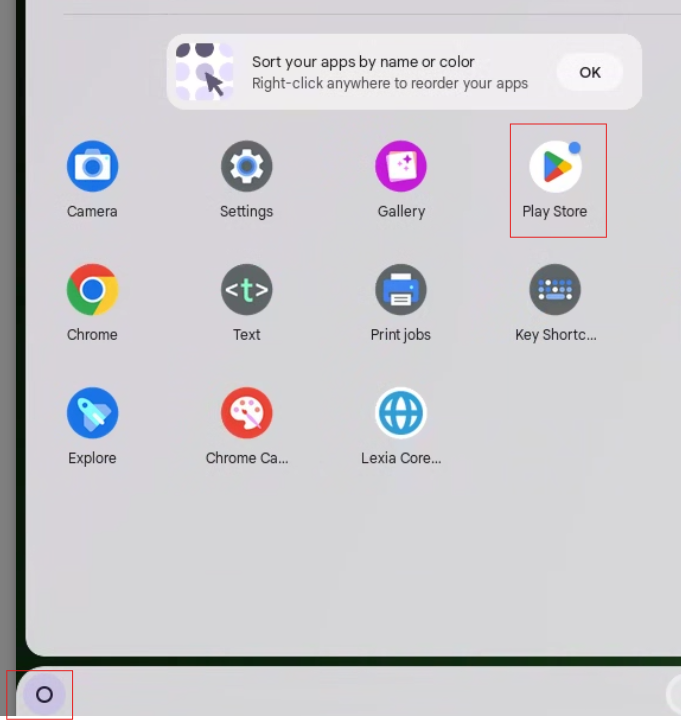
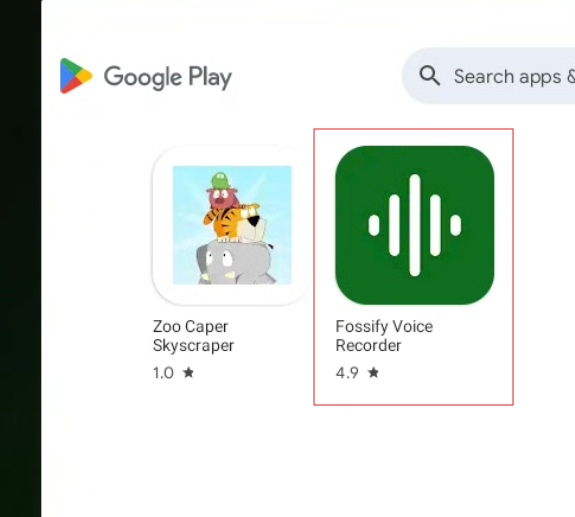
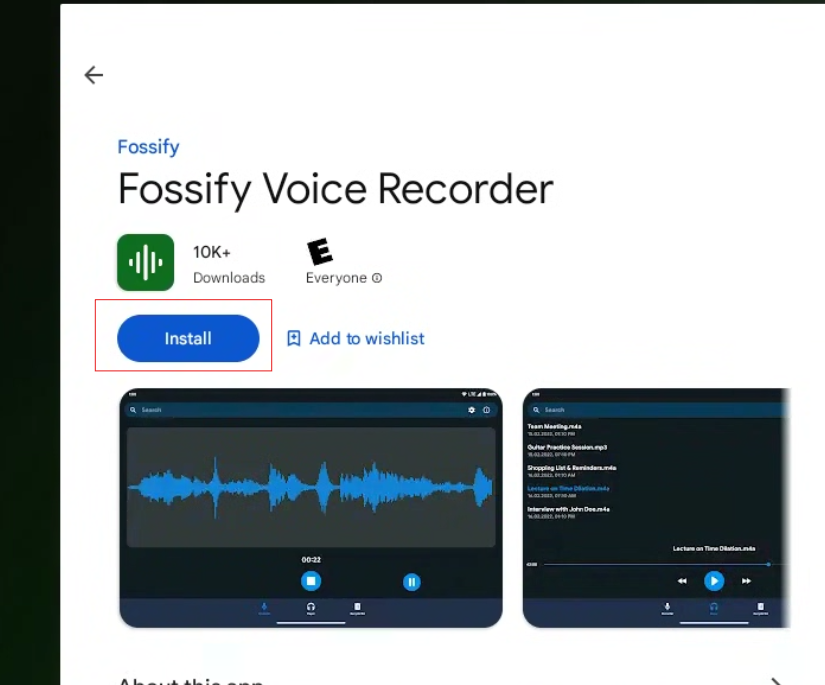
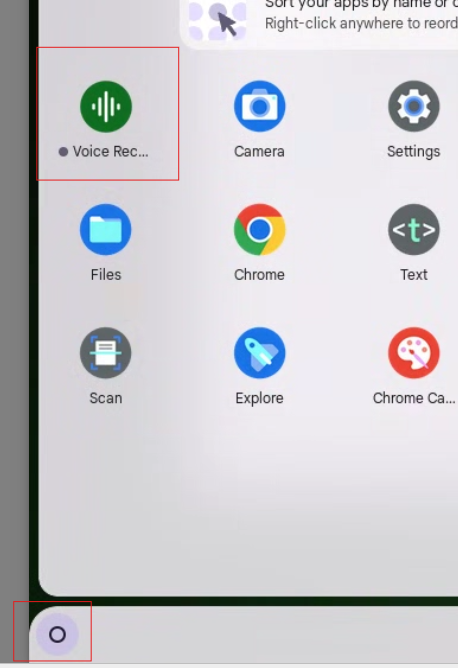
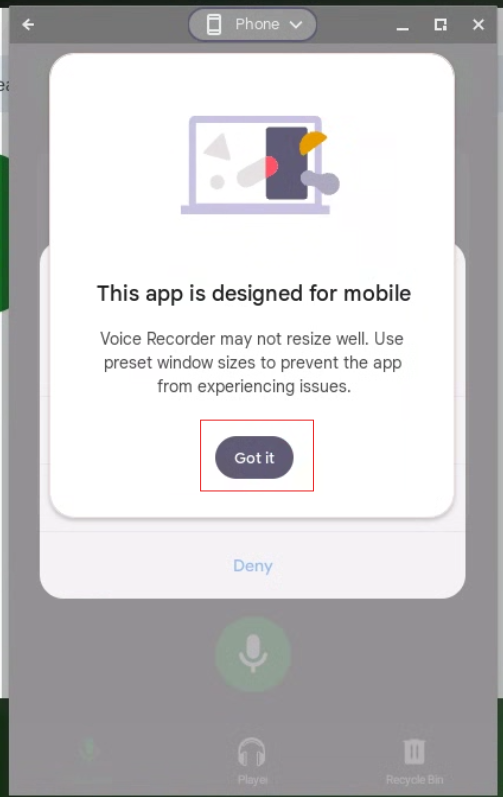
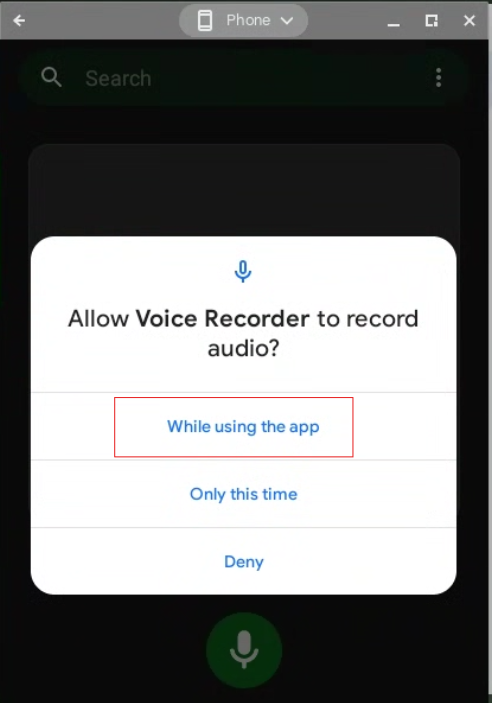
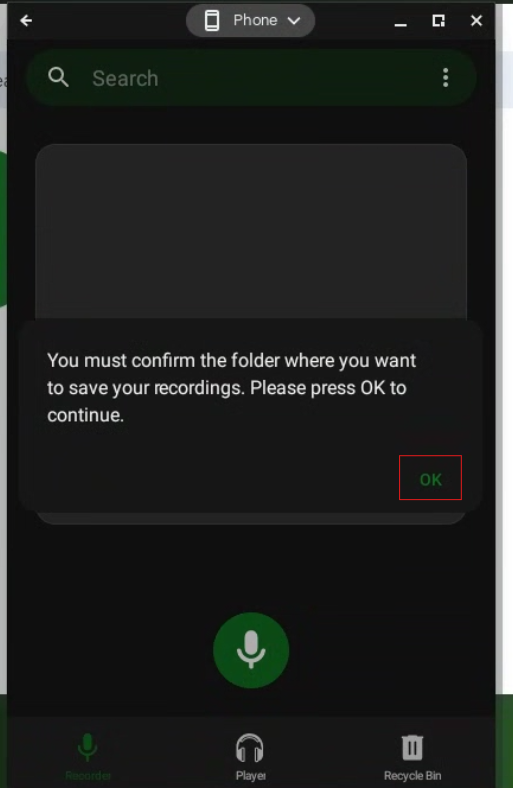
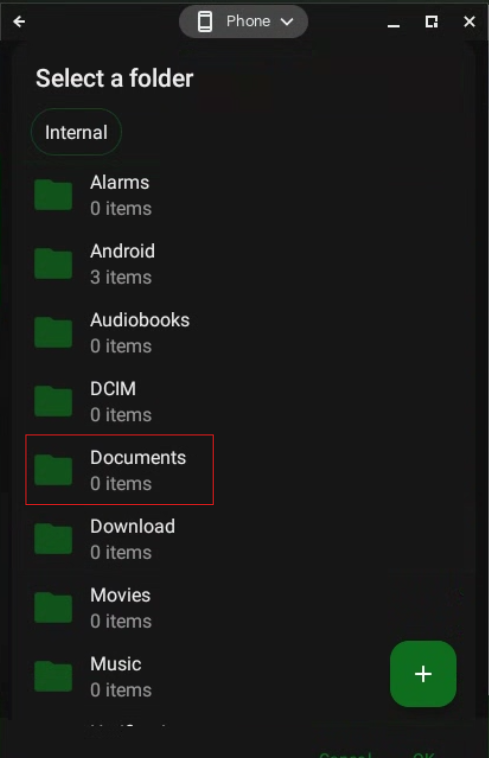
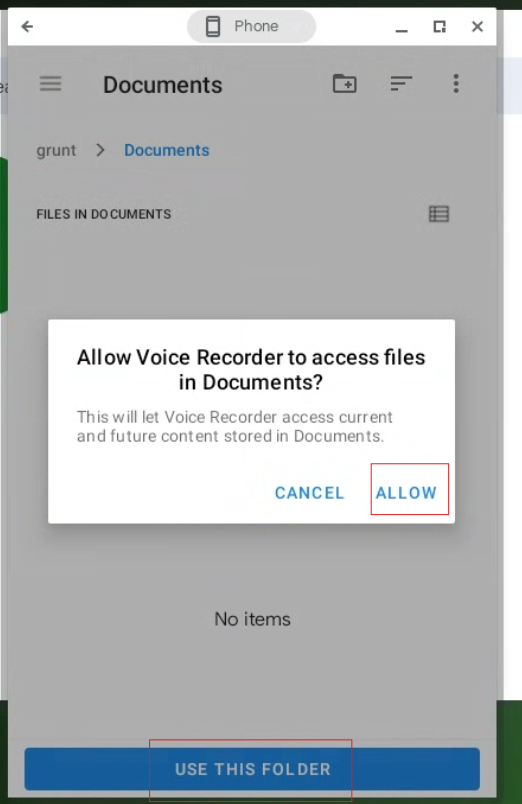
Thats it. The recorder is now installed and ready to use. It can be found on the start cirle on the task bar.