Read&Write is a literacy software with tools designed for reading, writing, study, and research support. We auto-install this to all Chromebooks and Chrome browsers at school so there is no install you need to complete. See the videos below for a quick overview and some getting started tips. Please note, if you are using the software and are asked for a login, you have to use your school provided Google account.
What is Read&Write
Introduction to Read&Write
Feature Overview