Power Cycle a CleverTouch Board
Below is a tutorial on how to power cycle your CleverTouch Board. This may help if it freezes or locks up.
Below is a tutorial on how to power cycle your CleverTouch Board. This may help if it freezes or locks up.
A tutorial about how to switch between multiple Displays on Windows.
Below is a tutorial on how to install the ladibug software.
This is a tutorial on how to use remote view in the High School 108 computer lab. This software is only installed in this lab and can be used to view each computer screen in the lab.
Below are instructions on how to place a conference call from a classroom phone. Place your call or extension Hit the hang up button quickly Dial #1 followed by the second extension or phone number Hit the hang up button quickly two times and everyone should be on the call.
Below is a tutorial on how to make Chrome reopen your tabs where you left off in the event you accidentally close Chrome or your PC is shutdown. You can also tell Chrome what web pages you want to open by default. For additional information on the “on startup” option…
Below is a video tutorial on how to email from a Sharp copier.
Below are instructions on how to clean the clevertouch boards in the class rooms
Below is a tutorial and how to install Blender through the Microsoft Store.